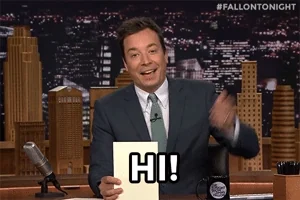Important Week! ALL MUST ATTEND ZOOM MTG. 4.27@3:30! Focus.

DUE THURSDAY 4.30.20 by 8:20 a.m.:
1. ECON Grade Improvement Opportunities
(See Econ Blog for details: http://hillgroveeconomics.blogspot.com/)
2. GOVT Assignment 1 and/or 2 MUST be submitted for a government grade. (See below.)
Grade Improvement Opportunity #2
DIRECTIONS
1. Use this checklist to guide you. Login to the Google Classroom and submit your work using your assigned template.
1. Use this checklist to guide you. Login to the Google Classroom and submit your work using your assigned template.
2. Choose your topic for Grade Improvement Opportunity #2 from the following list of options: ONE ARTICLE
1. Should all Americans have access to health care?
2. Should marijuana be legalized in GA?
3. Should More Gun Control Laws Be Enacted?
4. Should the government allow immigrants who are here illegally to become U.S. citizens?
5. Should the government use the death penalty?
https://deathpenalty.procon.org/top-10-pro-con-arguments/6. Should abortion be legal or illegal?
https://abortion.procon.org/